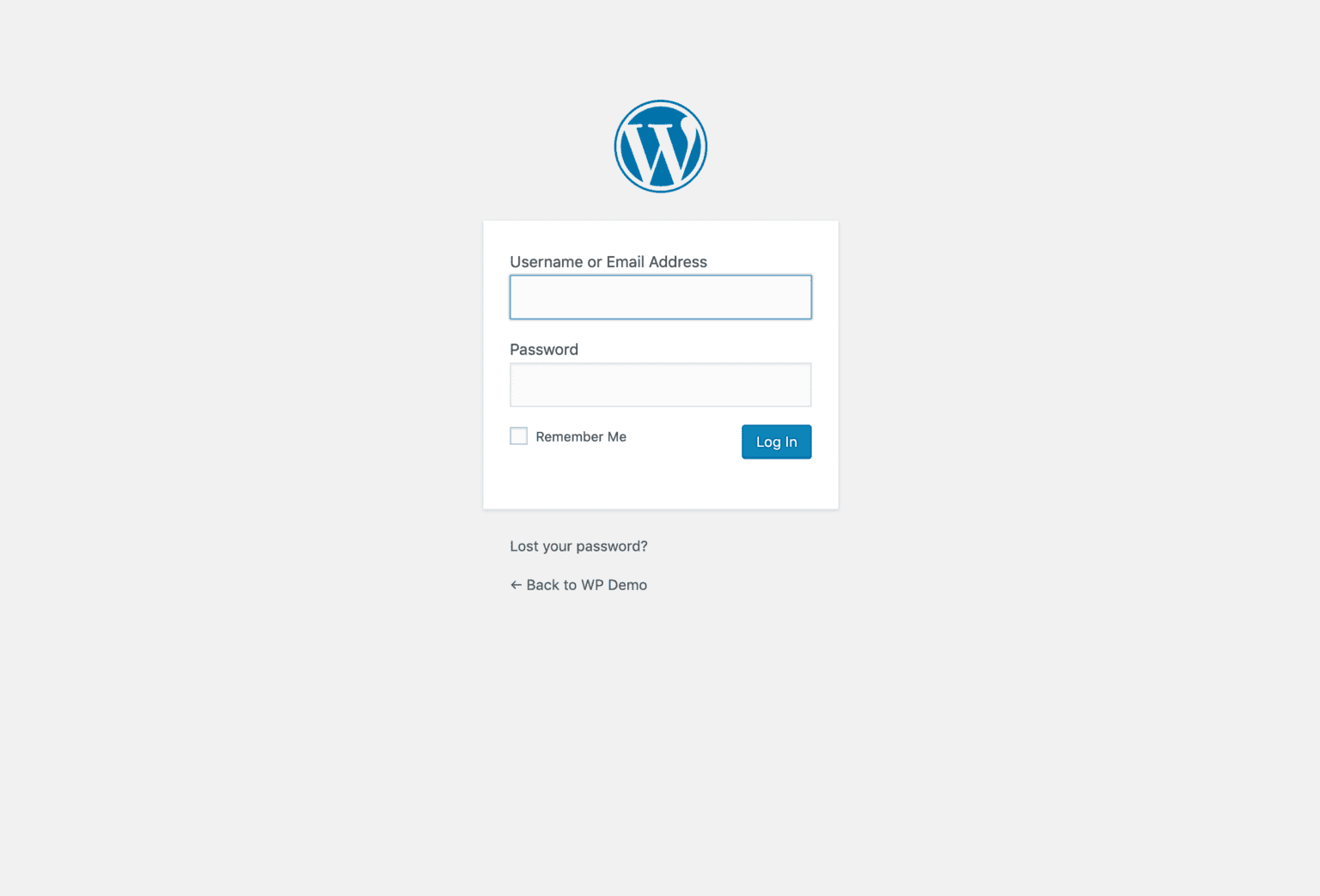The default WordPress admin login page is located at https://example.com/wp-login.php or https://example.com/wp-admin. This page can be accessed by typing in either of these URLs into your browser’s address bar. Once you enter the login page, you will be prompted to enter your username and password. Once you do, you will be taken to the WordPress dashboard, which is the main interface where you can manage your WordPress site and its content.
How to change /wp-login.php URL in WordPress
You can do this by using the functions.php file in your WordPress theme. To start, you will need to open the theme functions.php file and add the following code:
// Change the wp-login.php URL
// More snippets at wpunplugged.com
function custom_login_page() {
return site_url('/custom-login-url/');
}
add_filter('login_page_url', 'custom_login_page');How to change /wp-admin URL in WordPress
Changing the default wp-admin URL of your WordPress website is a great way to improve the security of your website. You can do this by using the functions.php file in your WordPress theme. To start, you will need to open the theme functions.php file and add the following code:
// Change the wp-admin URL
// More snippets at wpunplugged.com
function wp_admin_url() {
return home_url('/new-wp-admin/');
}Once this code is added, you can update the wp-admin URL to whatever you would like. After updating the URL, you will need to logout and then log back in with the new URL in order to access the WordPress dashboard.