How to remove tabs in WooCommerce
To remove WooCommerce tabs in WordPress using the functions.php file, you can use the woocommerce_product_tabs filter hook. This hook allows you to modify the tabs
Snippets for WordPress is an easy and smart way to make changes in WordPress without the need for additional plugins.
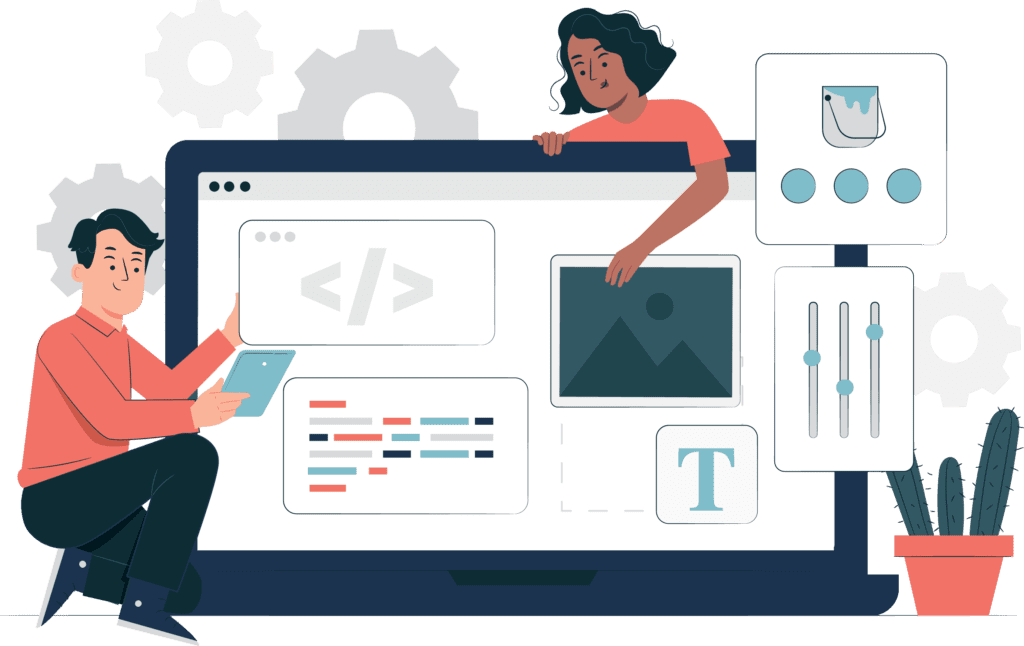
To remove WooCommerce tabs in WordPress using the functions.php file, you can use the woocommerce_product_tabs filter hook. This hook allows you to modify the tabs

To disable product reviews in WooCommerce using the functions.php file, you can use a combination of the wp_dequeue_script and wp_dequeue_style functions to remove the necessary
To add a custom breadcrumb home URL in WooCommerce using the functions.php file, you can use the woocommerce_breadcrumb_home_url filter hook. This hook allows you to
To set a custom breadcrumb delimiter in WooCommerce using the functions.php file, you can use the woocommerce_breadcrumb_defaults filter hook. This hook allows you to modify

To remove default taxonomies in WordPress using the functions.php file, you can use the unregister_taxonomy() function. This function is part of the WordPress core and

To remove the title attribute from elements in WordPress, you can use the the_title filter in your theme’s functions.php file. Here’s an example of how
Replace the text “Continue reading…” below with whatever you would like to appear instead. After making the changes, save the the snippet in functions.php and
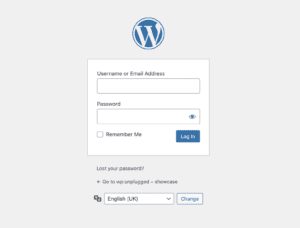
Changing the logo on wp-login.php is easy to do with the use of the functions.php file in WordPress. First, you will need to upload the
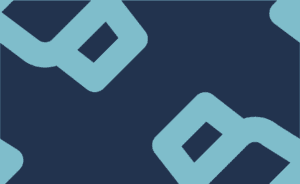
To disable public search in WordPress, you can use the pre_get_posts action in your theme’s functions.php file. This action allows you to modify the main