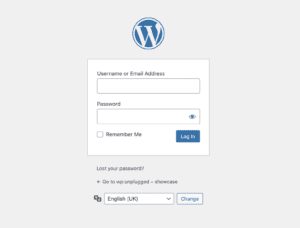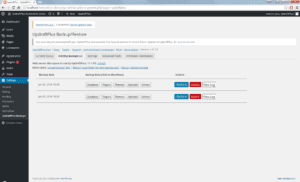To add a custom breadcrumb home URL in WooCommerce using the functions.php file, you can use the woocommerce_breadcrumb_home_url filter hook. This hook allows you to modify the home URL for the WooCommerce breadcrumb function.
Here is an example of how you can use this hook to add a custom breadcrumb home URL in WooCommerce:
// Add custom breadcrumb home URL in WooCommerce
// More snippets at wpunplugged.com
function custom_breadcrumb_home_url( $home_url ) {
$home_url = 'https://www.example.com'; // Set the home URL to "https://www.example.com"
return $home_url;
}
add_filter( 'woocommerce_breadcrumb_home_url', 'custom_breadcrumb_home_url' );In this example, we are setting the home URL to “https://www.example.com“. You can use any valid URL as the home URL.