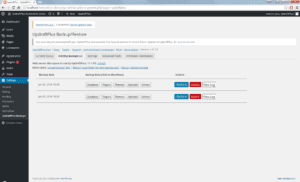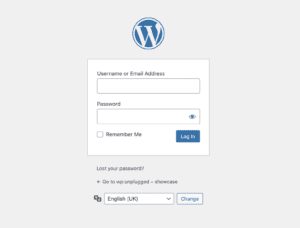To register sidebars in WordPress, you can use the register_sidebar function in your theme’s functions.php file. This function allows you to register multiple sidebars with different parameters, such as the sidebar name, description, and widget areas.
Here’s an example of how you can use the register_sidebar function to register multiple sidebars in WordPress:
// Register sidebars
// More snippets at wpunplugged.com
function my_custom_sidebars() {
$sidebars = array(
array(
'name' => 'Sidebar 1',
'id' => 'sidebar-1',
'description' => 'This is the first sidebar.',
'before_widget' => '<div id="%1$s" class="widget %2$s">',
'after_widget' => '</div>',
'before_title' => '<h2 class="widget-title">',
'after_title' => '</h2>',
),
array(
'name' => 'Sidebar 2',
'id' => 'sidebar-2',
'description' => 'This is the second sidebar.',
'before_widget' => '<div id="%1$s" class="widget %2$s">',
'after_widget' => '</div>',
'before_title' => '<h2 class="widget-title">',
'after_title' => '</h2>',
),
);
foreach ( $sidebars as $sidebar ) {
register_sidebar( $sidebar );
}
}
add_action( 'widgets_init', 'my_custom_sidebars' );This code will register two sidebars with different names, IDs, and descriptions. The before_widget, after_widget, before_title, and after_title arguments specify the HTML that should be output before and after the sidebar widgets and widget titles.
You can customize the sidebars to your liking by modifying the parameters in the $sidebars array. For example, you can change the name, id, and description parameters to specify different values for each sidebar.