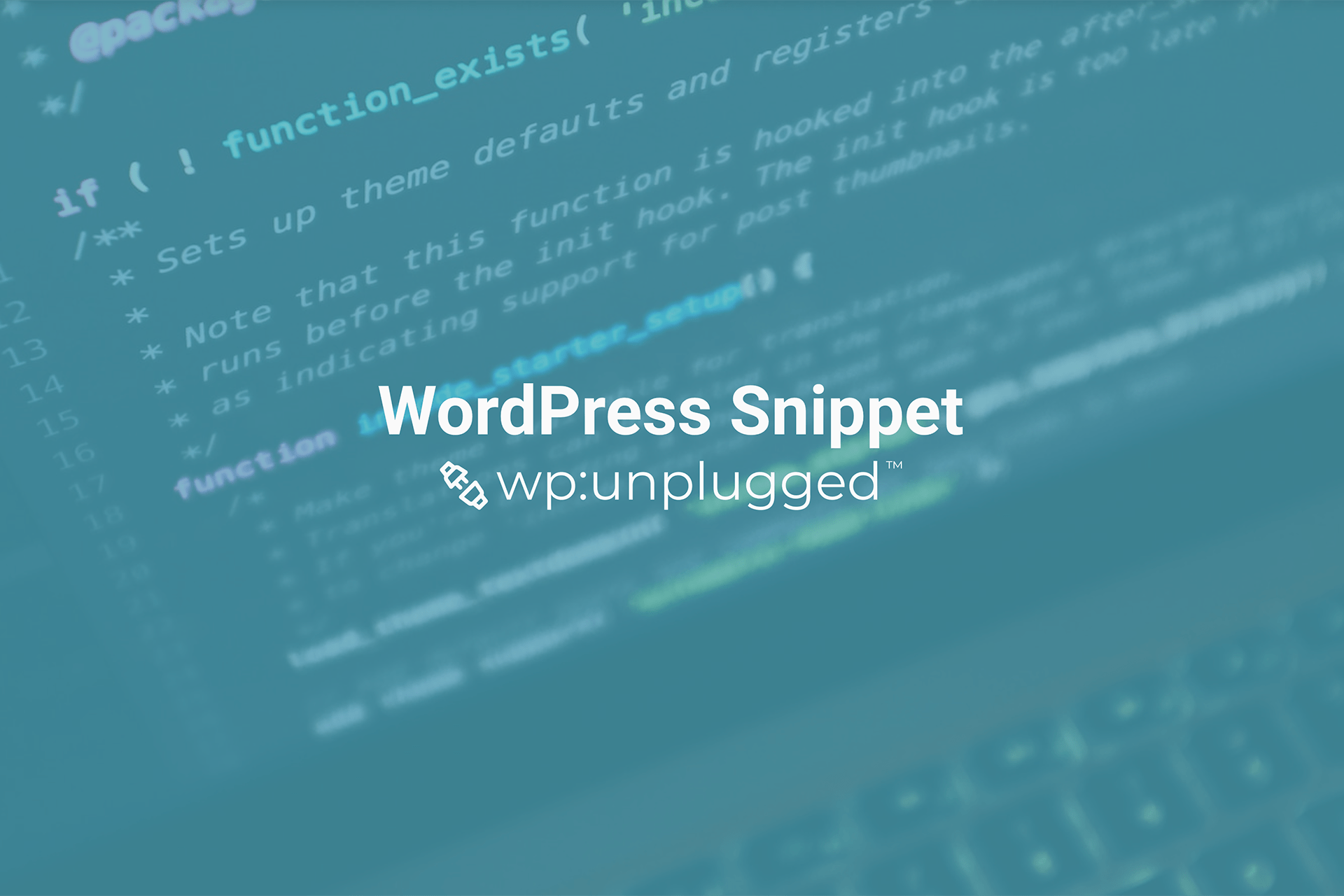To create a responsive WordPress menu using Bootstrap Nav Walker, you will need to follow these steps:
- Install and activate the Bootstrap Nav Walker plugin. This plugin provides a custom WordPress nav walker class that allows you to use the Bootstrap navbar in your WordPress theme.
- In your WordPress theme, create a new menu in the WordPress dashboard and assign it to a location.
- In your theme’s header.php file, add the following code to output the navbar:
// Responsive menu using Bootstrap nav walker
// More snippets at wpunplugged.com
<nav class="navbar navbar-expand-lg navbar-light bg-light">
<a class="navbar-brand" href="#">My Site</a>
<button class="navbar-toggler" type="button" data-toggle="collapse" data-target="#navbarNav" aria-controls="navbarNav" aria-expanded="false" aria-label="Toggle navigation">
<span class="navbar-toggler-icon"></span>
</button>
<div class="collapse navbar-collapse" id="navbarNav">
<?php
wp_nav_menu( array(
'theme_location' => 'primary',
'depth' => 2,
'container' => false,
'menu_class' => 'navbar-nav',
'fallback_cb' => 'WP_Bootstrap_Navwalker::fallback',
'walker' => new WP_Bootstrap_Navwalker(),
) );
?>
</div>
</nav>This code will output a navbar using the Bootstrap Nav Walker plugin. The navbar will include a toggle button that allows the menu to be displayed on small screens.
- Make sure to include the Bootstrap CSS and JavaScript files in your theme. You can do this by adding the following lines to your theme’s functions.php file:
// Responsive menu using Bootstrap nav walker
// More snippets at wpunplugged.com
function my_bootstrap_scripts() {
wp_enqueue_style( 'bootstrap-css', 'https://stackpath.bootstrapcdn.com/bootstrap/4.5.2/css/bootstrap.min.css' );
wp_enqueue_script( 'bootstrap-js', 'https://stackpath.bootstrapcdn.com/bootstrap/4.5.2/js/bootstrap.min.js', array('jquery'), '', true );
}
add_action( 'wp_enqueue_scripts', 'my_bootstrap_scripts' );This will include the Bootstrap CSS and JavaScript files in your WordPress theme.