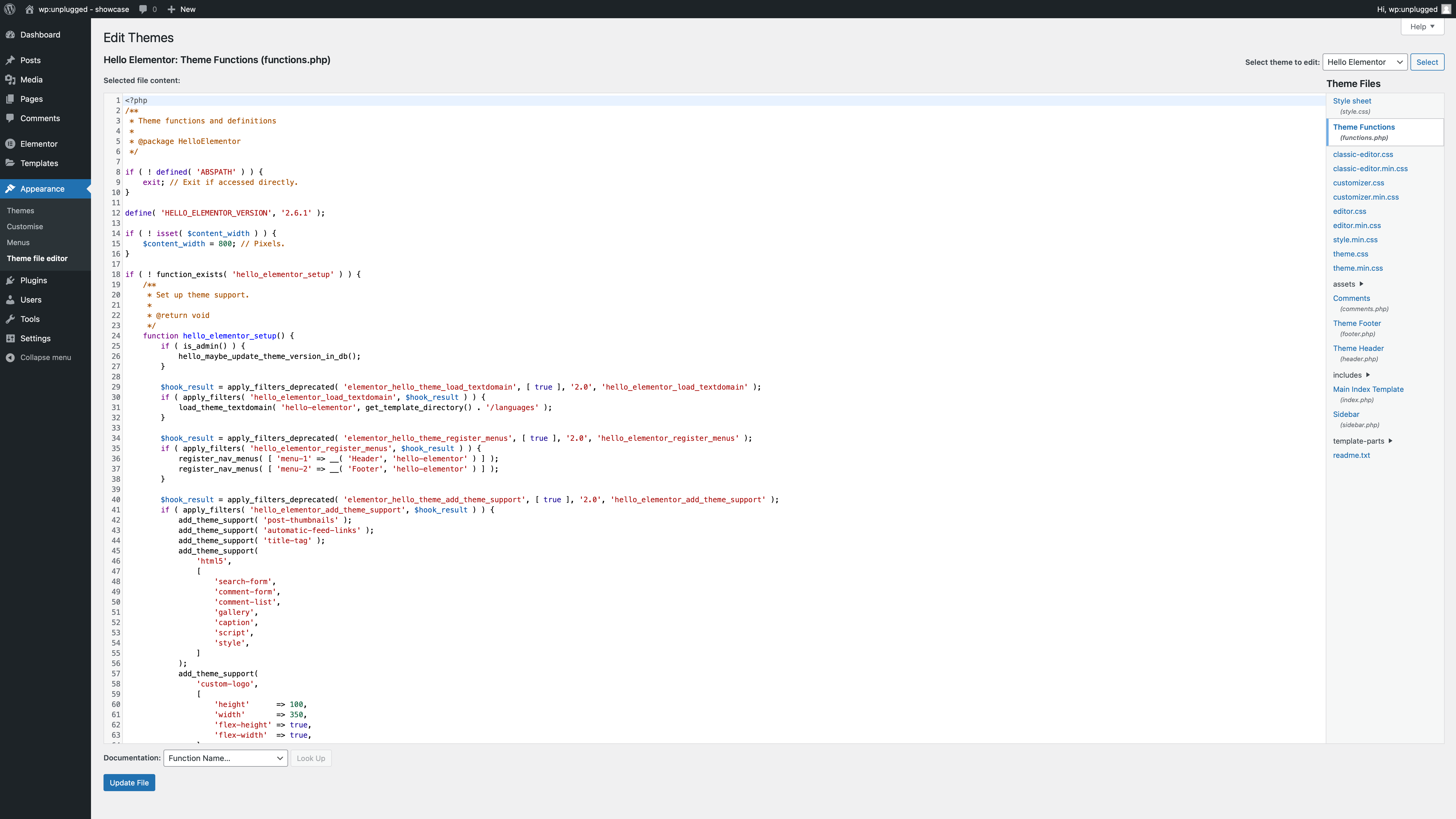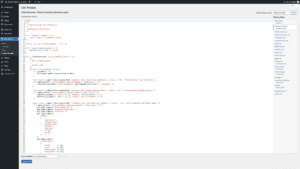Snippets are small pieces of code that can be used to add functionality to a WordPress website. They can provide added features such as custom post types, custom taxonomies, custom queries, and more. Snippets are especially useful in WordPress because they can be quickly and easily added to a site without needing to write any code. In this article you will learn two ways on how to add code snippets to theme functions.php in WordPress.
Alternative 1: How to add code snippets to theme functions.php manually (without a plugin)
- Click Appearance in the left menu in WordPress dashboard
- Click Theme file editor
- Click functions.php
- Paste the snippet in the end of the file and save
When adding snippets to the theme functions.php file in WordPress, it is important to take certain safety precautions. First, make sure you have a backup of the site before making any changes.
How to keep snippets organized in functions.php in WordPress when added manually
When it comes to keeping snippets organized in functions.php in WordPress, there are a few key tips that can help. First, it is important to separate the snippets into sections by topic, such as basic settings, custom post types, custom taxonomies, and so on. Additionally, when including snippets from outside sources, it is important to make sure to properly comment each snippet and include the source. It is also wise to create a backup of functions.php before making any changes, so that changes can be reverted if needed. Finally, for larger snippets, it can be helpful to break them down into smaller pieces, as this makes it easier to troubleshoot and read. Following these tips can help make managing snippets in functions.php easier and more organized.
Alternative 2: How to add code snippets to theme functions.php with a plugin
Plugins we recommend:
Find snippets to add to functions.php in WordPress
Finding snippets to add to functions.php in WordPress is a great way to customize your website and add extra functionality. To find snippets, head over to our snippet section or use the search function in the main menu. Once you’ve found the snippet you need, simply copy and paste it into the functions.php file in your WordPress theme. Be sure to double-check the code to make sure it’s compatible with your version of WordPress before saving and activating it.