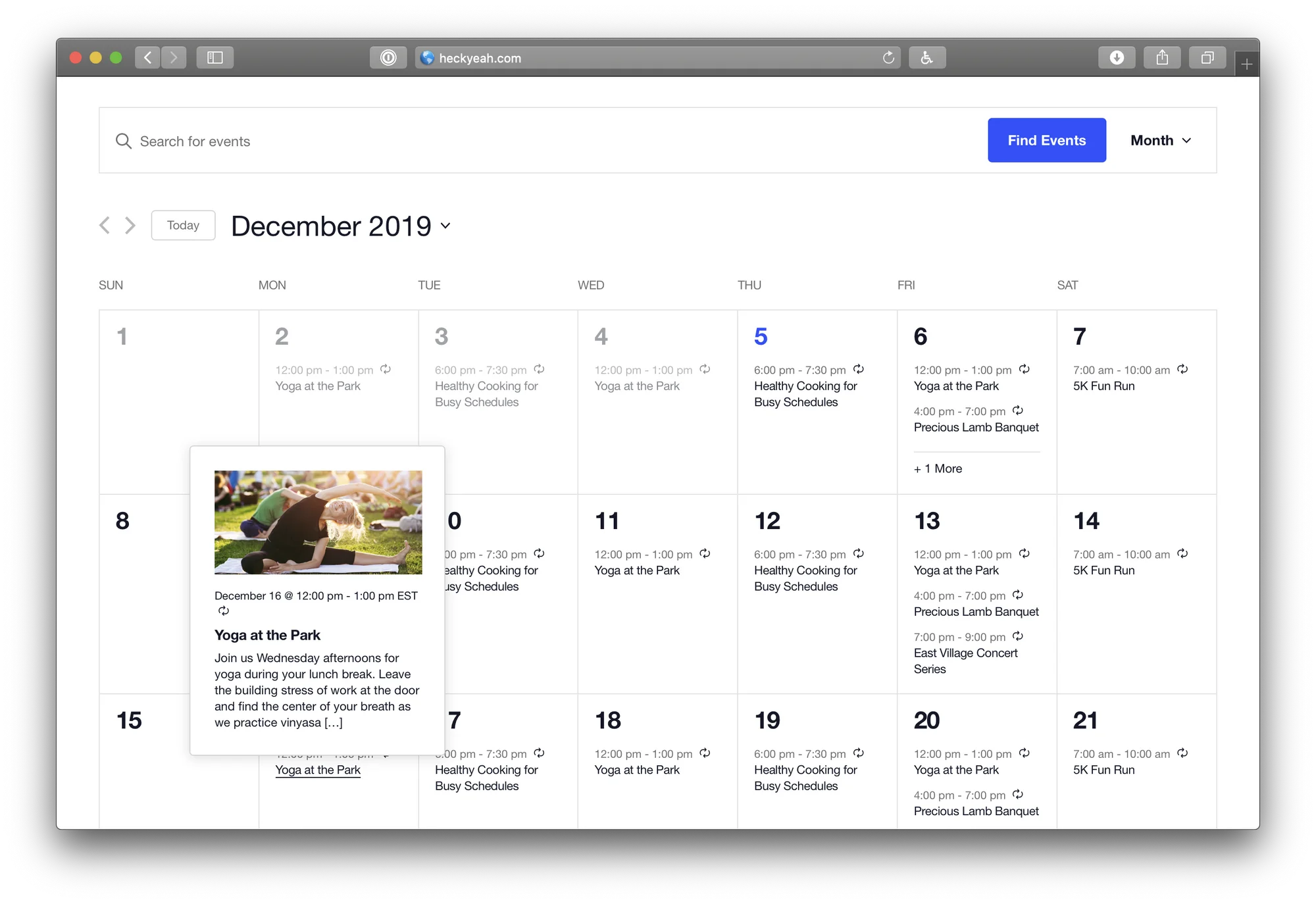The Events Calendar for WordPress is an incredibly useful plugin that allows users to create, manage, and share events from their WordPress site. It is feature-rich, easy to use, and highly customizable so that users can create a calendar that looks and functions exactly as they need it to. It also integrates with Google Calendar, and can be used to create recurring events, create ticketing systems, and much more. With The Events Calendar, WordPress users have a powerful and versatile tool at their disposal to manage their events and make sure that no opportunity is missed.
The Events Calendar for WordPress top features
- Create, manage and share multiple calendars
- Customize the layout and design of each calendar
- Display upcoming events in a list or calendar view
- Categorize events by event type, location or custom categories
- Enable registration, ticketing, and payment for events
- Create recurring events and custom event schedules
- Support for multiple languages
Easily can create and manage events with a few clicks
The Events Calendar for WordPress makes it easy to create and manage events with just a few simple clicks. It is an intuitive plugin that allows you to create and edit events, manage ticket sales, and even create custom fields for your events. With a wide range of features and customization options, it is simple to create an events calendar that fits your needs.
Easily integrates with other WordPress plugins
The Events Calendar offer great features for creating and managing events, but it also integrates seamlessly with other WordPress plugins. This means that you can easily add features such as ticketing, registration forms, and even custom fields to your events, all without needing to install additional plugins.
Customize the look and feel of events
With a range of options available, you can create a unique and eye-catching look to set your events apart from the rest. From changing fonts and colors to even adding custom images, you can create a calendar that is tailored to your exact needs. With the Events Calendar for WordPress, the possibilities are endless!
Ability to add ticketing, booking, and registration features
The Events Calendar for WordPress is a powerful tool for creating and managing events. It has a range of features that make it easy for users to add ticketing, booking, and registration features to their events. It is a great tool for managing large-scale events such as conferences, seminars, and concerts. It also allows users to easily add custom fields, create custom views, and create rules for ticketing and registration. With the Events Calendar for WordPress, users have the ability to easily create events and manage the ticketing, booking, and registration process with ease.
Customize the event page display features
You can choose the type of calendar view to use, the colors and fonts of the page, and even the text and images to be included. This gives website owners the ability to create an events page that is tailored to their own specific needs and the look and feel of their website. With the Events Calendar for WordPress, you can create a beautiful, custom event page that will help you reach your target audience.
Add maps and directions to an event
The Events Calendar has the ability to add maps and directions to an event, so that attendees can easily find the venue. This is incredibly useful, as it eliminates the need to search for a venue manually, and makes it much easier to plan and organize events.
Create recurring events
This plugin allows users to easily create recurring events, which can be incredibly helpful for managing regular meetings, classes, and other activities. This feature can be customized to fit any specific needs, such as frequency, duration, and other event details.
Add user-generated content and reviews
The Events Calendar features the ability to add user-generated content and reviews, allowing users to interact with the calendar and make it more useful to other visitors. This makes it easy to create an engaging calendar that allows users to share their experiences and provide valuable feedback on events. With the Events Calendar for WordPress, you can easily organize events, manage bookings and reservations, and promote them through social media. This powerful tool helps make your events more visible and engaging, giving you the ability to get the most out of your events.
Integrate with social media and other external platforms
With its integration with social media and other external platforms, users can easily share and promote their events, and even embed their calendar into other websites.
Accept payments and donations
This platform provides numerous functions, such as taking in payments and donations from customers. This makes it easy to manage tickets, donations, sponsorships, and other payments for events. It has a secure payment gateway and supports a variety of payment options, including PayPal, Stripe, and Authorize.Net. The Events Calendar also integrates with other WordPress plugins, allowing it to be used to set up events with ease.
Notifications and reminders for events
With the Events Calendar for WordPress, you can set up notifications and reminders for upcoming events. This is an invaluable tool for ensuring that you don’t miss any important dates or deadlines. It can be used to set up alerts for when an event is about to start, or to remind you in advance of key dates.
The Events Calendar for WordPress free vs premium
The Events Calendar for WordPress is a great way to keep track of events, both public and private. The free version of the plugin is a great way to get started and includes basic features such as event creation, custom post types, and event categories. The premium version adds additional features such as recurring events, custom templates, ticketing, and more. Both versions are easy to use and come with excellent support.
The Events Calendar for WordPress pricing
The pricing for using this plugin is straightforward and affordable. It offers three pricing options: a free version, a Pro version with an annual subscription at $99, and a Pro version with a lifetime subscription at $249. The Pro version comes with several additional features, such as recurring events, ticketing, extra widgets, and more. The Events Calendar for WordPress is an excellent choice for displaying events on a website and is an affordable option for those looking for a comprehensive event management system.