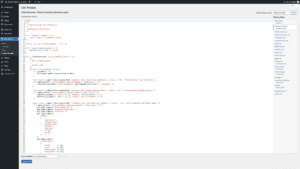
How to add snippets to functions.php in WordPress
Snippets are small pieces of code that can be used to add functionality to a WordPress website. They can provide added features such as custom
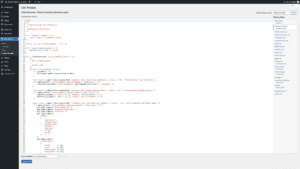
Snippets are small pieces of code that can be used to add functionality to a WordPress website. They can provide added features such as custom

Changing the default /wp-admin URL of your WordPress website is a great way to improve the security of your website. You can do this by
How to change /wp-login.php URL in WordPress You can do this by using the functions.php file in your WordPress theme. To start, you will need
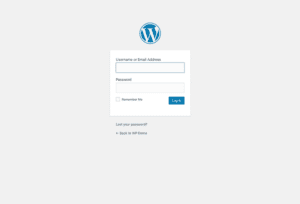
The default WordPress admin login page is located at https://example.com/wp-login.php or https://example.com/wp-admin. This page can be accessed by typing in either of these URLs into
To add the nofollow attribute to specific or all links in the the_content function in WordPress, you can use the wp_rel_nofollow function in your theme’s
To replace WordPress SEO image URIs in XML sitemaps for CDN with functions.php, you can use the wpseo_xml_sitemap_img_src filter. This filter allows you to modify
To check if a shortcode already exists in WordPress, you can use the has_shortcode() function. This function checks if the specified shortcode exists in the
To use HTML5 <figure> and <caption> elements in WordPress, you can use the img_caption_shortcode filter hook in your theme’s functions.php file. This hook allows you
To remove WordPress oEmbed related items, you can use the wp_oembed_remove_provider function in your theme’s functions.php file. This function allows you to remove oEmbed providers
To remove the date filter on post type admin pages in WordPress, you can use the restrict_manage_posts action hook in your theme’s functions.php file. This