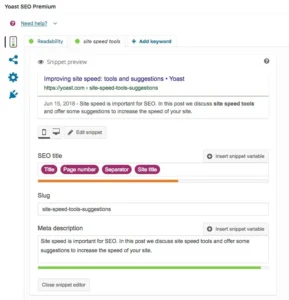Replace the text “Continue reading…” below with whatever you would like to appear instead. After making the changes, save the the snippet in functions.php and the new text should appear whenever “read more” is used on posts and pages.
// How to How to replace the "read more" text in WordPress
// More snippets at wpunplugged.com
$custom_more = "Continue reading...";
add_filter( 'the_content_more_link', 'my_more_link', 10, 2 );
function my_more_link( $more_link, $more_link_text ) {
return str_replace( $more_link_text, $custom_more, $more_link );
}