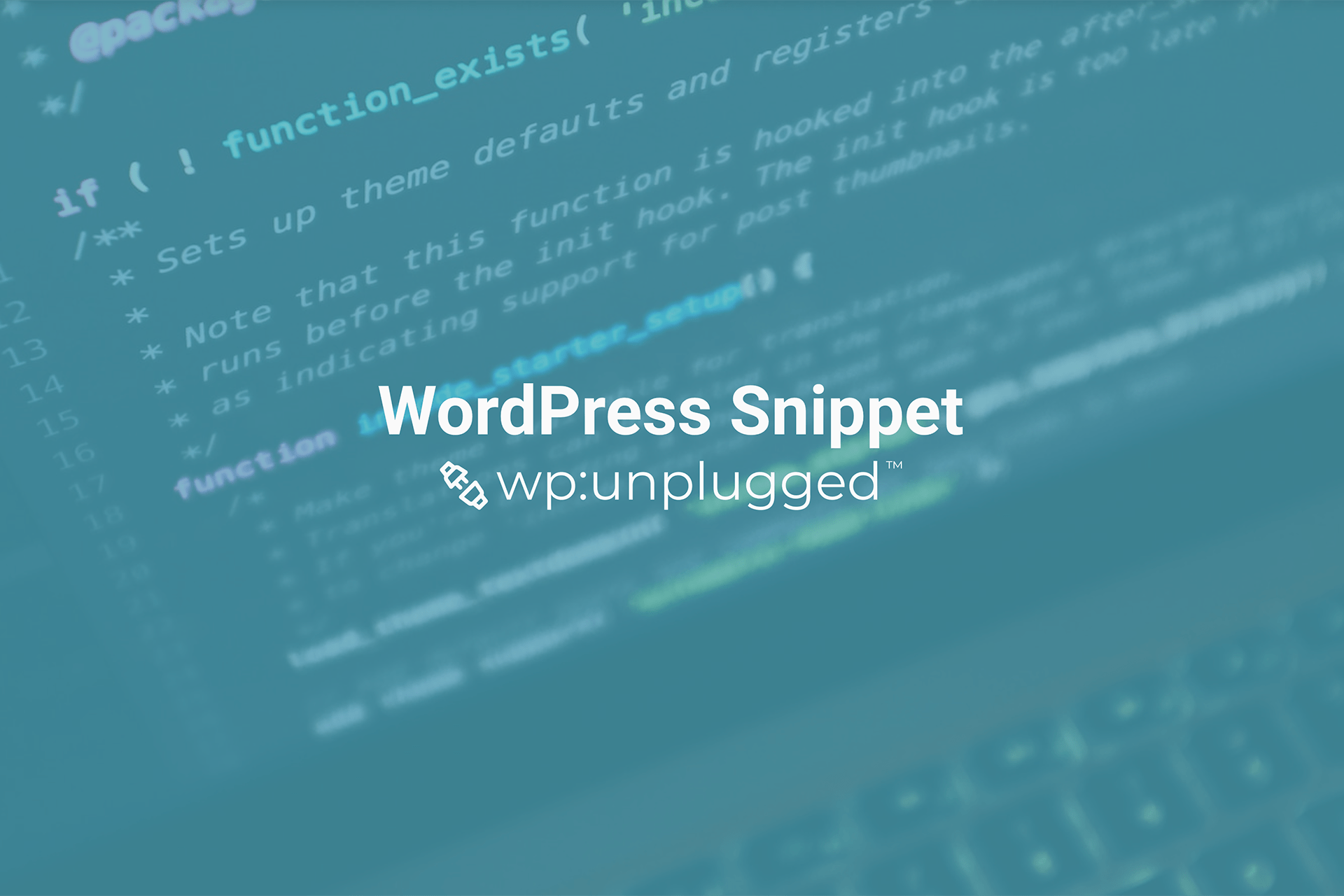To redirect only BuddyPress users after login, you can use the wp_login action hook in your theme’s functions.php file or in a separate plugin file. This hook is called after a user has successfully logged in.
You can use the bp_is_active function to check if the BuddyPress plugin is active, and the bp_loggedin_user_domain function to get the logged-in user’s BuddyPress profile URL.
Here’s an example of how you can use these functions to redirect only BuddyPress users after login:
// Redirect BuddyPress user after login
// More snippets at wpunplugged.com
function my_custom_login_redirect( $user_login, $user ) {
if ( bp_is_active( 'xprofile' ) ) {
// Redirect the user to their BuddyPress profile URL
wp_redirect( bp_loggedin_user_domain() );
exit;
}
}
add_action( 'wp_login', 'my_custom_login_redirect', 10, 2 );This code will redirect BuddyPress users to their profile URL after they have successfully logged in. Non-BuddyPress users will not be redirected.
You can also use the bp_core_login_redirect filter to modify the default login redirect URL for BuddyPress. Here’s an example of how you can use this filter to redirect only BuddyPress users:
// Default login redirect BuddyPress user login
// More snippets at wpunplugged.com
function my_custom_login_redirect_url( $redirect_to_calculated, $redirect_url_specified, $user ) {
if ( bp_is_active( 'xprofile' ) ) {
// Redirect the user to their BuddyPress profile URL
return bp_loggedin_user_domain();
}
// Return the default redirect URL for non-BuddyPress users
return $redirect_to_calculated;
}
add_filter( 'bp_core_login_redirect', 'my_custom_login_redirect_url', 10, 3 );This code will redirect BuddyPress users to their profile URL after they have successfully logged in. Non-BuddyPress users will be redirected to the default redirect URL.