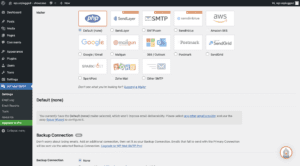In BuddyPress, you can exclude specific profile fields from being displayed in member directories and member profiles using the bp_xprofile_get_hidden_fields_for_user function. This function returns an array of field IDs for the fields that are set to be hidden for a given user.
Here’s an example of how you can use this function to exclude certain fields from being displayed:
<?php
// Exclude profile fields in BuddyPress
// More snippets at wpunplugged.com
// Get the current user's ID
$user_id = bp_displayed_user_id();
// Get an array of hidden field IDs for the user
$hidden_fields = bp_xprofile_get_hidden_fields_for_user( $user_id );
// Loop through all of the user's profile fields
$fields = bp_get_profile_field_data( array(
'user_id' => $user_id,
'fetch_field_data' => true
) );
foreach ( $fields as $field ) {
// If the field is not in the array of hidden fields, display it
if ( ! in_array( $field->id, $hidden_fields ) ) {
echo '<p>' . $field->name . ': ' . $field->value . '</p>';
}
}
?>This code will display all of the user’s profile fields, except for the ones that are set to be hidden.
You can also use the bp_profile_field_data function to display a specific profile field, rather than looping through all of the fields. For example:
<?php
// Exclude profile fields in BuddyPress
// More snippets at wpunplugged.com
// Get the field data for the "Location" field
$location = bp_profile_field_data( array(
'field' => 'Location',
'user_id' => $user_id
) );
// Display the field data if it is not hidden
if ( ! in_array( $location->id, $hidden_fields ) ) {
echo '<p>Location: ' . $location->value . '</p>';
}
?>