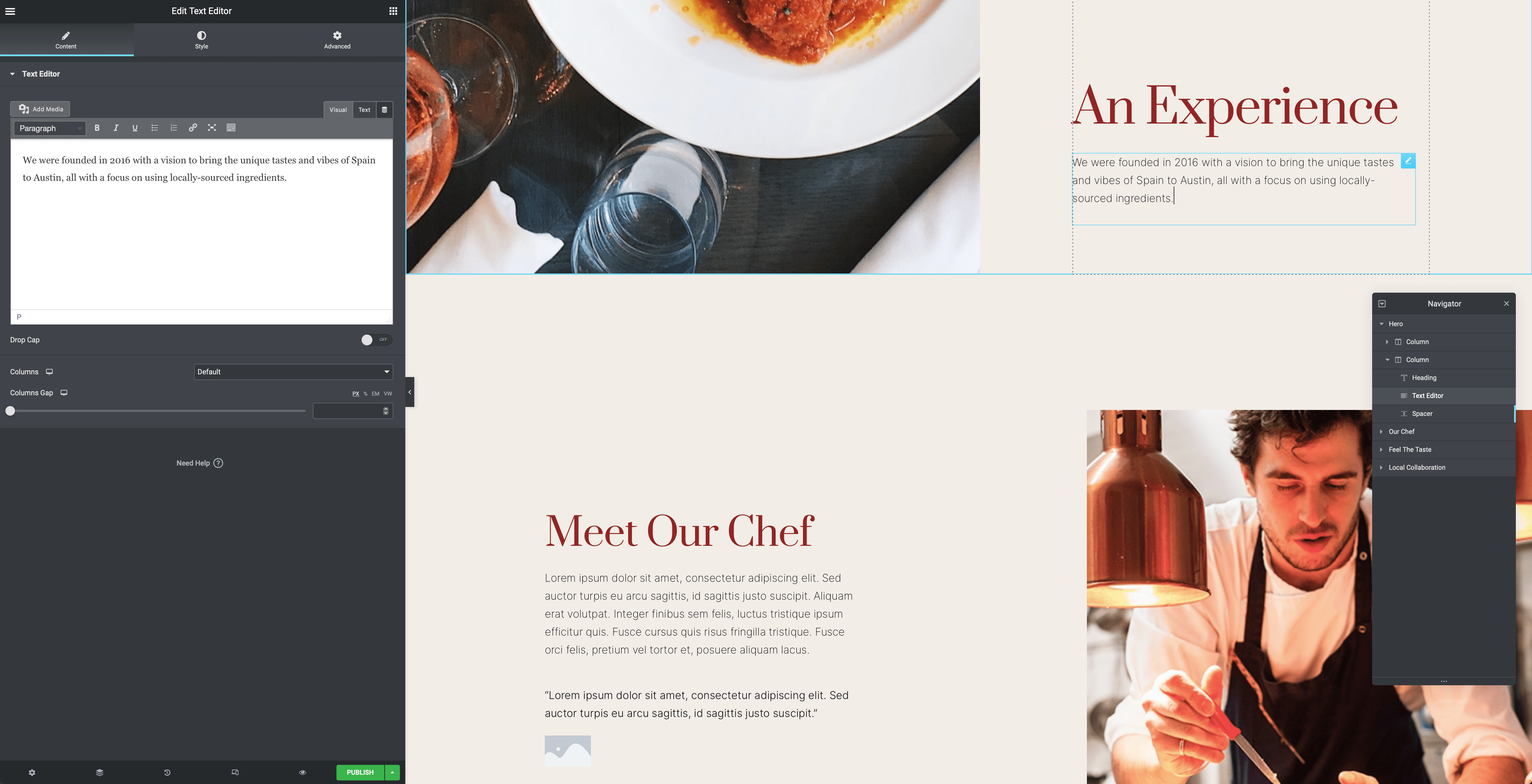Elementor is an advanced page builder plugin for WordPress that helps to create beautiful, responsive websites with no coding skills required. It enables users to drag-and-drop different elements to create a website within minutes. Elementor comes with a wide range of features such as custom widgets, a wide selection of templates, a live preview of changes, and a powerful editing environment. It also has features for working with dynamic content and integrating with other plugins and services. With Elementor, you can create and design any kind of website, from basic to highly complex, without any coding knowledge.
Overview of Elementor and its pros and cons
Benefits of using Elementor for website development
Elementor is a powerful tool for website development that provides users with a variety of benefits. It allows for easy creation of complex page layouts without the need for extensive coding knowledge. It is also highly customizable, allowing developers to create beautiful and unique designs with ease. Elementor also offers a wide range of features such as drag-and-drop page building, real-time editing, and advanced widgets and tools. Additionally, Elementor provides users with access to a large library of templates, allowing users to quickly access a range of pre-made designs for their website. With its ease of use and advanced capabilities, Elementor is an ideal choice for website development.
Potential drawbacks of using Elementor
Elementor is a popular page builder tool that enables users to create custom webpages with ease. However, there are some potential drawbacks to using Elementor. Firstly, Elementor does not provide full access to your website’s HTML, meaning that users may not be able to tweak their designs as much as they would like. Additionally, Elementor offers a limited selection of templates and customization options, which may limit the creativity that users can express in their designs. Finally, Elementor can be a resource-intensive tool, which could slow down the performance of your site if not managed properly. All in all, these potential drawbacks should be considered before using Elementor for your website.
Resources for learning more about Elementor
If you are looking to learn more about Elementor, there are many great resources available. Elementor‘s official website has extensive documentation and tutorials to help users quickly learn how to use the builder. Additionally, there are many Elementor-specific forums and blogs where users can ask questions and find advice from other Elementor users. YouTube is another great source for Elementor tutorials and tips, as many popular YouTubers have created videos about the plugin. Finally, there are many Elementor-specific websites and books that provide detailed information and walkthroughs of the plugin. No matter your learning style, there is bound to be a resource that will help you become an Elementor expert.
Examples of websites created with Elementor
Some of the websites created with Elementor include the official Elementor website, the Zivtech website, the Cloudways website, the Designmodo website, and the Pixelgrade website. Each of these websites have been designed with Elementor‘s drag and drop page builders, allowing for an easy and efficient design process. Elementor also provides users with access to a large library of themes and templates that can be used to create unique and modern looking websites. With Elementor, users can create stunning websites in no time at all.
Tips for getting the most out of Elementor
Utilize the drag-and-drop interface to easily create page layouts
Drag-and-drop interfaces are becoming increasingly popular for creating page layouts. This intuitive and user-friendly interface allows users to easily add and arrange elements on their page with the simple drag-and-drop of their mouse. With drag-and-drop interfaces, users don’t need to have any coding or design knowledge to create a professional-looking page layout. Additionally, drag-and-drop interfaces are highly customizable, allowing users to create a page layout that’s tailored to their needs. For those looking for an easy and effective way to create page layouts, utilizing a drag-and-drop interface is a great option.
Make use of the widgets to customize page elements
Using widgets to customize page elements is a great way to make your website more user-friendly and visually appealing. Widgets are easy to add and configure, allowing you to quickly and easily add new features to your page. Widgets can be used to add interactive elements like slideshows, maps, contact forms, video players, and more. They also provide a great way to customize the look and feel of your page, allowing you to create a unique, eye-catching design. With widgets, you can make your page truly stand out from the crowd and give visitors a great experience when they visit your site.
Take advantage of the global widgets feature to save time
The global widgets feature of modern technology is a great way to save time. By using this feature, users can create easily customizable widgets that can be used across multiple websites and applications. This means users don’t have to worry about creating multiple versions for each platform, saving them a lot of time and effort. Furthermore, global widgets also allow users to ensure a consistent look and feel across all of their sites and applications. With this feature, users can easily save time while still having the ability to customize their widgets to meet their individual needs.
Use the responsive design options to ensure your pages look great on any device
Using responsive design is essential for creating a great user experience in today’s world. Responsive design ensures that your website or webpages look great on any device, from desktop computer screens to tablets and mobile phones. It allows you to adjust the layout and design of the webpages so that they are optimized for different screen sizes, ensuring that your content is always easy to read and navigate. Responsive design also makes sure that your website is accessible and usable for all types of users, regardless of their device. This is increasingly important as more people are using their mobile devices to access the internet, so it is essential to ensure your website is optimized for these devices.
Leverage the template library to quickly create custom page designs
The template library is a powerful tool for creating custom page designs. With the library, users can quickly and easily create attractive and professional-looking designs that can be used on any website. The library offers a range of templates to choose from, including designs for blogs, portfolios, and e-commerce stores, so users can find the perfect template for any project. Furthermore, users have the ability to customize their templates to fit their unique needs, making it easy to create a unique look and feel for their website. Leveraging the template library is a great way for users to create custom page designs quickly and easily.
Take advantage of the integrated SEO features to optimize your pages
Integrating SEO features into your pages is a great way to optimize them for search engines. This includes things like including relevant keywords, optimizing page titles and meta descriptions, and ensuring that your content is well-structured and easy to navigate. Additionally, optimizing page load times, using internal and external links, and making sure your pages are mobile-friendly are all important aspects of SEO that can be enabled with integrated features. With the right set of features, you can make sure your pages are discoverable and rank well in search engine results.
Make use of the built-in design features to quickly create stunning visuals
Creating stunning visuals has never been easier than it is today. With the help of built-in design features, you can quickly and easily create beautiful visuals to enhance your projects. From text, colors and shapes to images, typography and backgrounds, you can use these features to bring your vision to life. Whether you need to create a logo, an infographic or a flyer, you can use these features to customize and enhance your project. With the help of these features, you can create stunning visuals in no time.
Utilize the powerful third-party integrations to extend the functionality of Elementor
Elementor is an incredibly powerful page builder, and it can be made even more powerful with the help of third-party integrations. These integrations allow users to extend the functionality of Elementor, giving them access to features and tools that would otherwise be unavailable. For example, integrating with a content-delivery network can help pages load faster, and integrating with a marketing automation tool can help streamline lead generation and contact management. Integrating with other powerful platforms can also help users gain access to powerful features such as advanced analytics and greater control over their website. With the help of third-party integrations, Elementor can be made into an even more powerful platform for creating amazing websites.
Comparison to other WordPress page builders
Advantages and disadvantages of using Elementor compared to other WordPress page builders
Elementor is a popular page builder for WordPress that offers many advantages when compared to other page building plugins. Elementor is easy to install, intuitive to use and offers a wide range of design options for creating custom pages. Additionally, with Elementor you can create complex designs for your site without any coding knowledge. The downside of using Elementor is that it can be a bit slow compared to other page builders and there can be a learning curve to use some of its advanced features. Additionally, Elementor can be quite expensive compared to some of the other page builders available. Ultimately, it is up to the individual user to decide if Elementor is the right fit for their WordPress site.
Pros and cons of Elementor’s features compared to other WordPress page builders
Compared to other WordPress page builders, Elementor has both advantages and disadvantages. One of the advantages of Elementor is its simplified user interface which makes it easier to create and customize websites. Additionally, Elementor offers a wide range of customizable templates to choose from. On the downside, Elementor Pro is a paid service and may not be a viable option for those working with a limited budget. Additionally, some users may find Elementor‘s customization options to be somewhat limiting. Despite these drawbacks, Elementor remains a popular WordPress page builder due to its ease of use and wide range of features.
Comparison of Elementor’s pricing structure to other page builders
Elementor‘s pricing structure is very competitive when compared to other page builders. The free version of Elementor provides users with a wide range of features, making it a great choice for those just starting out. For those looking for more advanced features, the Pro version of Elementor offers a wide range of additional features, such as advanced design controls, header and footer builders, forms, and more. In addition, the Pro version also provides support for popular third-party plugins, making it a great choice for those needing more control over their website.
Using Elementor
What kind of sites can be built with Elementor?
Whether you’re a professional web designer, a business owner, or a hobbyist, Elementor can be used to create any kind of website. It can be used to build eCommerce stores, portfolios, corporate websites, business websites, event websites, blogs, landing pages, and more. Elementor also offers a wide range of templates and themes that can be used to quickly build any type of website. It is a versatile and powerful platform that can be used to build almost any kind of website.
How easy is Elementor to use?
It is extremely easy to use, even for those with no coding experience. With its intuitive interface and drag and drop functionality, creating beautiful and functional pages and posts is a breeze. Elementor also offers a wide range of customization options and custom widgets to make your website look and feel just the way you want it to. With the help of Elementor, even the most novice of users can easily create a website that looks professional and engaging.
Is Elementor suitable for beginners?
It features a simple drag-and-drop interface and plenty of pre-built templates for quickly creating attractive websites without having to code. Additionally, Elementor has a large library of helpful tutorials to help you get started. With its ease of use, Elementor is a great choice for new web developers looking to create a website quickly and efficiently.
What support is available for Elementor?
Elementor provides a variety of support options for users. The Elementor website has a comprehensive support section, with a variety of resources such as tutorials, an FAQ section, and a community forum. Additionally, Elementor offers premium support options, such as priority email support and one-on-one live support. Elementor also provides professional services to help users optimize their website and maximize the use of Elementor‘s features. Furthermore, Elementor has an active user community of developers and designers who provide valuable insight and feedback on the platform. With these support options, users can get the most out of Elementor and make sure their website is running smoothly.
Does Elementor integrate with other services?
Yes, Elementor does integrate with other services. Elementor integrates with many third-party services such as WordPress, WooCommerce, Google Analytics, MailChimp, and many more. This allows for a wide range of customizations that can be added to the page through the Elementor page builder. Elementor also integrates with popular drag-and-drop page builders, allowing users to create unique designs without code. Additionally, Elementor integrates with popular hosting services such as WP Engine, GoDaddy, and SiteGround, allowing users to take advantage of their own hosting services while still taking advantage of Elementor‘s features. This makes it easy to create a website with Elementor, regardless of the hosting service.
What is the pricing model for Elementor?
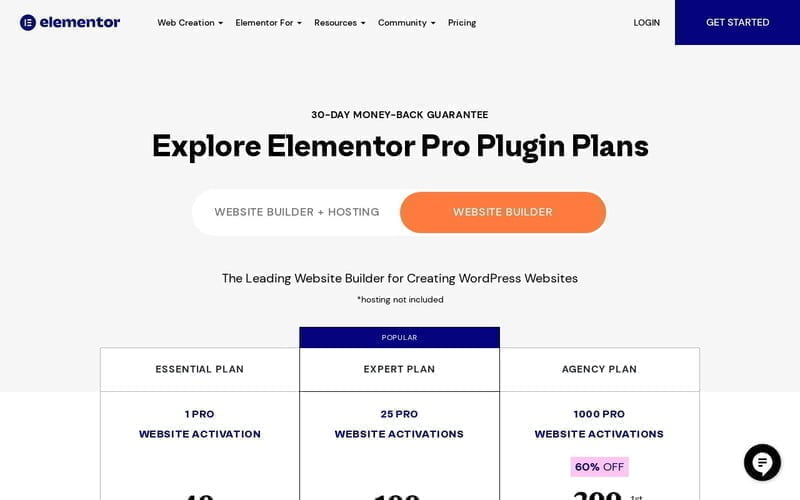
Elementor offers a tiered pricing model, with three different options for users to choose from. The Free plan provides access to basic features such as drag & drop page building and a selection of free templates and widgets. The Pro plan provides access to more advanced features such as theme building, access to premium templates and widgets, and a range of design tools. Finally, the Expert plan offers access to all of the Elementor features and tools, as well as advanced features such as WooCommerce integration and unlimited sites. Prices for the Pro plan start at $49/year, while the Expert plan starts at $199/year.
What are the limitations of Elementor?
Elementor is an incredibly powerful website builder, but like any tool, there are certain limitations. Elementor is limited when it comes to customizing the code of your website, as it does not provide access to the HTML or CSS files. Additionally, Elementor does not have an integrated blog feature, so users must install a third-party plugin in order to add a blog to their website. Finally, Elementor also has limited support for custom fonts, so users may need to rely on third-party plugins to access a wider range of fonts. Despite these limitations, Elementor is still an incredibly powerful website builder that can help users create amazing websites quickly and easily.
Overall verdict: Is Elementor the best WordPress page builder in 2022?
The answer to this question is a resounding yes! Elementor is one of the most popular WordPress page builders currently available, and with its intuitive drag-and-drop interface and vast selection of templates and widgets, it’s easy to see why. Elementor is constantly evolving and adding new features to keep up with the latest trends in web design, making it a great choice for anyone looking to create a modern and eye-catching website. With its impressive features, Elementor has all the qualities of a top WordPress page builder in 2022 and beyond.