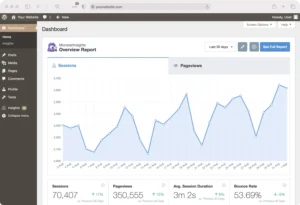
MonsterInsights for WordPress Review
MonsterInsights for WordPress is a powerful plugin that makes it easy to track your website’s performance and gain valuable insights into your website’s visitors. With
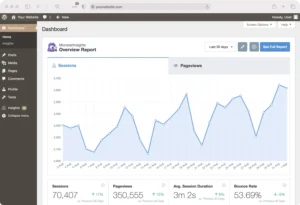
MonsterInsights for WordPress is a powerful plugin that makes it easy to track your website’s performance and gain valuable insights into your website’s visitors. With
To use HTML5 <figure> and <caption> elements in WordPress, you can use the img_caption_shortcode filter hook in your theme’s functions.php file. This hook allows you
To remove WordPress oEmbed related items, you can use the wp_oembed_remove_provider function in your theme’s functions.php file. This function allows you to remove oEmbed providers
To remove the date filter on post type admin pages in WordPress, you can use the restrict_manage_posts action hook in your theme’s functions.php file. This
To redirect a user to the requested URL after a successful login in WordPress, you can use the login_redirect filter hook in your theme’s functions.php
To add a custom body class using the wp_is_mobile function in WordPress, you can use the body_class filter hook in your theme’s functions.php file. This
To disable the Welcome panel in the dashboard in WordPress, you can use the wp_welcome_panel action hook in your theme’s functions.php file. This hook allows
To remove query variables or version numbers from styles or scripts in WordPress, you can use the style_loader_src and script_loader_src filters in your theme’s functions.php
To append a shortcode after the content of a post that is in a specific category in WordPress, you can use the the_content filter hook

To enable threaded comments in WordPress using functions.php, you can use the wp_list_comments_args filter in your theme’s functions.php file or in a separate plugin file.